Avoiding Phishing: What It Is and How to Protect Yourself
- Aug 1, 2024
- 2 min read

What is Phishing?
Phishing is the fraudulent practice of sending emails or other messages that appear to be from reputable companies to induce individuals to reveal personal information, such as passwords and credit card numbers.
Like many individuals and businesses, we at Rockhampton Girls Grammar School have observed phishing scams targeting our staff and students. Some of these scam emails masquerade as messages from MyGov or payroll among others, attempting to trick recipients into divulging passwords or changing banking details.
This is a timely reminder on how to stay safe:
1. Verify Before You Click:
Links in emails could lead to malicious software or websites. Hover your mouse cursor over the link to see the actual address before clicking.
2. Avoid Providing Personal Details via Email Links:
Instead of using the link provided in the email, visit the website directly or use a search engine to locate the official site. Be cautious of advertised links in search results, as they could be fraudulent ads.
3. Contact the Sender if Unsure:
Use a reputable source to contact the sender. Do not use the contact details provided in the suspicious message.
4. Think You Might Have Entered Your Details on a Fake Website?
Try not to stress, it happens. These sites often look very legitimate. If you believe you have fallen victim to a scam, the Australian Signals Directorate (ASD) offers a helpful tool at https://www.cyber.gov.au/report-and-recover/have-you-been-hacked.
Additional Tips to Stay Safe:
Do not scan QR codes from unexpected sources.
Do not engage with phone calls from individuals claiming to alert you about computer issues
Treat links in SMS messages with the same caution as links from emails.
Enable Multi-Factor Authentication (MFA) on your accounts whenever possible.
Adam Tuffery
Director of IT
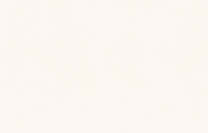




Comments